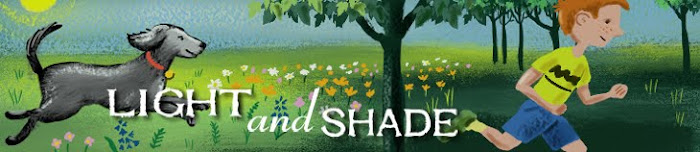I've been very busy getting ready for one more holiday craft fair so I only had time to do a quick sketch for this week's word which is 'Separated.' I'm not sure what made me think of this idea, other than that I know how painful it can be to be separated from an animal that you love.
At one point in the development of this sketch, I had the mother looking very mean and perturbed by her child's behavior. But I decided to go back to a more worried looking mom. You can see the sketch of the mean mom below.
Thursday, December 15, 2011
Illustration Friday - Separated
Posted by
Vincent Desjardins
at
5:59 PM
0
comments

 Labels:
children,
children's book illustration,
digital watercolor,
dog,
Illustration Friday
Labels:
children,
children's book illustration,
digital watercolor,
dog,
Illustration Friday
Monday, November 28, 2011
SALE in my Etsy Shop
Below are just a few of the items you'll find in my shop, which you can find at: http://www.etsy.com/shop/vpauld
 |
| reproductions of vintage Christmas cards |
 |
| glass tile pendant and snake chain necklace |
 |
| typographic print of a George Burns quote |
 |
| Reading Bear bookmark |
 |
| 12 pack of notecards featuring my Celestial Creature designs |
 |
| glass tile pendant |
 |
| glass tile pendant |
 |
| werewolf cuff links |
 |
| vintage costume jewelry |
 |
| vintage mid-century apron |
Posted by
Vincent Desjardins
at
7:28 AM
0
comments

 Labels:
bookmarks,
Cyber Monday sale,
Etsy shop,
glass tile pendants,
illustration,
jewelry,
sale,
Vintage Christmas cards,
vintage items
Labels:
bookmarks,
Cyber Monday sale,
Etsy shop,
glass tile pendants,
illustration,
jewelry,
sale,
Vintage Christmas cards,
vintage items
Wednesday, November 23, 2011
Illustration Friday - Vanity
It seems like ages since I've posted anything new in this blog. It's been a busy month, getting ready for several craft shows, designing and making new things, running my Etsy shop and working on an entry for Tomie dePaola's SCBWI contest have taken up most of my time.
This week's word for the 'Illustration Friday,' challenge is "Vanity." I really had hoped to create something new to illustrate the word, but once again I feel pressed for time, so, I dug up an illustration I did for 'Instinct' magazine's health column back in 2005. I believe the article that accompanied the illustration was about men's hair loss and products on the market that claim to slow it down.
As someone who is bald himself, I can understand the desire to try out hair loss remedies. If there was a magic pill that was 100% effective and worked without side effects to give me back all the hair I had as a youth, I'd certainly take it. Why? Because I guess I'm vain. Isn't that why most people use beauty products, wrinkle removers and similar concoctions that claim to make a person look young again, because of vanity? Everyone wants to look their best, so there's nothing wrong with a little vanity. If nobody cared about how they looked, it certainly wouldn't be pleasant to go out for an evening on the town. No one enjoys looking at a bunch of slobs when they go out for a nice dinner. Now that I've been bald for almost half my life, I've learned to accept the fact that I'll never see myself with a full head of hair again. That doesn't mean I don't miss my hair, it just means I'm not going to throw away my life savings trying to pursue dreams of a youthful appearance. Besides being bald has its advantages, I don't ever have to worry about waking up with 'bed head' hair.
I managed to find the original sketch I submitted to the art director and one of the initial stages of the painting. You can see both of those below. Most of the painting was done in Corel Painter and the textures and lighting effects were then added in Photoshop.
This week's word for the 'Illustration Friday,' challenge is "Vanity." I really had hoped to create something new to illustrate the word, but once again I feel pressed for time, so, I dug up an illustration I did for 'Instinct' magazine's health column back in 2005. I believe the article that accompanied the illustration was about men's hair loss and products on the market that claim to slow it down.
As someone who is bald himself, I can understand the desire to try out hair loss remedies. If there was a magic pill that was 100% effective and worked without side effects to give me back all the hair I had as a youth, I'd certainly take it. Why? Because I guess I'm vain. Isn't that why most people use beauty products, wrinkle removers and similar concoctions that claim to make a person look young again, because of vanity? Everyone wants to look their best, so there's nothing wrong with a little vanity. If nobody cared about how they looked, it certainly wouldn't be pleasant to go out for an evening on the town. No one enjoys looking at a bunch of slobs when they go out for a nice dinner. Now that I've been bald for almost half my life, I've learned to accept the fact that I'll never see myself with a full head of hair again. That doesn't mean I don't miss my hair, it just means I'm not going to throw away my life savings trying to pursue dreams of a youthful appearance. Besides being bald has its advantages, I don't ever have to worry about waking up with 'bed head' hair.
I managed to find the original sketch I submitted to the art director and one of the initial stages of the painting. You can see both of those below. Most of the painting was done in Corel Painter and the textures and lighting effects were then added in Photoshop.
 |
| the digital watercolor sketch I sent to the art director for approval |
 |
| An early stage of the painting before the shading was blended and before the textures were added. |
Posted by
Vincent Desjardins
at
9:56 AM
1 comments

 Labels:
baldness,
Corel Painter,
Illustration Friday,
Instinct magazine,
Photoshop
Labels:
baldness,
Corel Painter,
Illustration Friday,
Instinct magazine,
Photoshop
Thursday, October 20, 2011
Illustration Friday - Scattered
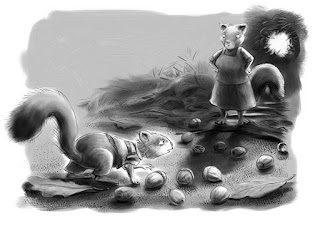 |
| Click on image to see it larger. |
One thing I notice while standing under the squirrel-laden trees is how many acorns and leaves are scattered about on the lawn. So, when I read that this week's 'Illustration Friday' challenge was the word "Scattered," I decided to do something with squirrels and scattered acorns.
I started out by doing some sketches based on a couple of the squirrel photos I had taken. At this point I wasn't sure in what direction I was going to take this image, but I kept sketching. As I worked on it, I decided I would do an image of a mother squirrel who has discovered that her son has scattered their acorns all over the floor of their den.
 I finally decided I would put clothes on the squirrels. You can see at this stage I also decided to change the position of the mother squirrel's arms.
I finally decided I would put clothes on the squirrels. You can see at this stage I also decided to change the position of the mother squirrel's arms.I thought the female squirrel looked too young and not at all like the mother of the other one, so in order to age her, I gave her a few extra pounds and put her in an apron.
At this point, it was just a matter of shading things in. I created the image entirely in Corel Painter 12. For the most part I used the 'Real 2B Pencil' brush, but for the background, which I created on a separate layer, I used the 'Real Sumi-e Wet Brush.'
I decided that I wanted to make the mother appear to be backlit so I added another layer and created some darker shading. Once I had the shading the way I wanted it, I collapsed the various layers I had created so that it would be easier to do blending and smoothing out of the overall image.
Posted by
Vincent Desjardins
at
5:42 PM
3
comments

 Labels:
Animals,
black and white,
childrens book illustration,
Corel Painter,
digital art,
Photography,
squirrel
Labels:
Animals,
black and white,
childrens book illustration,
Corel Painter,
digital art,
Photography,
squirrel
Monday, October 03, 2011
How Would You Hibernate? - Illustration Friday
This week, the word challenge for 'Illustration Friday' was "Hibernate." In announcing the challenge, the host of the site provided this quote from Anais Nin:
"You live like this, sheltered, in a delicate world, and you believe you are living. Then you read a book (Lady Chatterley, for instance), or you take a trip, or you talk with Richard, and you discover that you are not living, that you are hibernating. The symptoms of hibernating are easily detectable: first, restlessness. The second symptom (when hibernating becomes dangerous and might degenerate into death): absence of pleasure. That is all. It appears like an innocuous illness. Monotony, boredom, death. Millions live like this (or die like this) without knowing it. They work in offices. They drive a car. They picnic with their families. They raise children. And then some shock treatment takes place, a person, a book, a song, and it awakens them and saves them from death."
 |
| Hibernate detail |
When I think of hibernation, I always think of bears. So, in my illustration I have depicted a bear, cozy in bed with a couple of stacks of books. He's not quite ready to hibernate yet, he wants to spend some time reading first. I've also given him a pal - down at the foot of the bed, is a little mouse with his own blanket and pillows and even his own books (see detail at right, click on images to see them larger).
I created this image in Corel Painter 12 and I worked in a slightly different manner than I have in the past. First of all, I spent more time on my pencil sketch. I did a number of sketches until I got the bear looking just right. Once I had the bear the way I wanted him to look, I tightened up the sketch and made a cleaner drawing. In the past, I've inked in my drawings, but this time I decided I would keep the sketch visible and not use any ink pens. Another thing I did that I don't usually do was to create selections so that I could paint in areas while protecting others. I created the selections by creating new alpha channels and painting the areas I wanted to protect in opaque white on the alpha channel. Once I had the areas painted that I wanted to protect (think of this as applying a frisket mask to watercolor paper), it was easy to load and save these areas as selections.
 |
| First sketch |
 |
| Second Sketch |
 |
| Third Sketch |
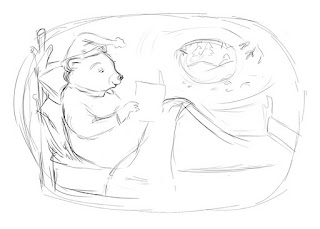 |
| Fourth Sketch |
 |
| Fifth Sketch |
 |
| Final Sketch |
 |
| Starting to paint, I protected certain areas by using selections created from alpha channels |
Posted by
Vincent Desjardins
at
7:18 PM
5
comments

 Labels:
Bears,
childrens book illustration,
Corel Painter,
digital art,
digital watercolor,
hibernation,
Illustration Friday
Labels:
Bears,
childrens book illustration,
Corel Painter,
digital art,
digital watercolor,
hibernation,
Illustration Friday
Tuesday, September 27, 2011
How to Be Ferocious - Illustration Friday - Ferocious
 For this week's 'Illustration Friday' challenge, which is the word "Ferocious," I stuck with the first idea that popped into my head, which was little children acting like ferocious beasts. I started off by doing some digital sketches using the 2B pencil brush in Painter 12. Originally I thought I would do a whole series of sketches, but I ended up just doing two which I then painted using Painter 12's new watercolor brushes (which I really like by the way).
For this week's 'Illustration Friday' challenge, which is the word "Ferocious," I stuck with the first idea that popped into my head, which was little children acting like ferocious beasts. I started off by doing some digital sketches using the 2B pencil brush in Painter 12. Originally I thought I would do a whole series of sketches, but I ended up just doing two which I then painted using Painter 12's new watercolor brushes (which I really like by the way). I started out with a sketch of a child wearing a headband with attached animal ears. A long, cloth belt tied around the waist makes a tail. He/She (at this point the sex hadn't been decided) is trying to scare a kitten.
I started out with a sketch of a child wearing a headband with attached animal ears. A long, cloth belt tied around the waist makes a tail. He/She (at this point the sex hadn't been decided) is trying to scare a kitten.  As I began to refine the sketches, the first child turned into a little girl in her pajamas. She is imitating the lion that is depicted on her pajama top. The little boy is trying to frighten a puppy. As I refined him, I gave him pajamas with a dinosaur on the top and put him in slippers that looked like alligator heads.
As I began to refine the sketches, the first child turned into a little girl in her pajamas. She is imitating the lion that is depicted on her pajama top. The little boy is trying to frighten a puppy. As I refined him, I gave him pajamas with a dinosaur on the top and put him in slippers that looked like alligator heads.
After finishing and cleaning up the sketches, I began painting them using Painter 12's new watercolor brushes. For painting the figures I used the Digital Watercolor 'New Simple Water' brush and the 'Coarse Mop Brush.' For the blue background, I used one of my favorites of the new brushes that come with Painter 12 - the Real Watercolor 'Fractal Wash' brush. This brush acts and looks like a real wet wash, and the speed at which it paints is greatly improved over previous versions. It's a great brush for adding a wet looking, fuzzy background.
At this point, I also added in another sketch of the first little girl, showing her sneaking up on the kitten. I liked the idea of showing a sequence, but it wasn't going to work with the image of the little boy and the dog, so I decided to split the illustration into two illustrations. The boy and the dog now became a separate image.
Posted by
Vincent Desjardins
at
12:21 PM
4
comments

 Labels:
children,
digital watercolor,
Dogs,
Illustration Friday,
kittens,
Painter 12,
Painter software
Labels:
children,
digital watercolor,
Dogs,
Illustration Friday,
kittens,
Painter 12,
Painter software
Tuesday, September 20, 2011
Illustration Friday - Mesmerizing
I had several ideas for this week's 'Illustration Friday,' which this week is the word "mesmerizing." The idea I ended up using came to me while I was sitting in an auto-shop waiting room, waiting to get my oil changed and my tires rotated. There was a big screen TV in the room that was set to a channel playing old sitcoms. I had brought a book to read, but I had a hard time concentrating on it. The giant TV, which was showing an old episode of 'Bewitched,' was so mesmerizing that I found my eyes constantly drifting away from my book to look at the screen. Since there was no one else in the room, I finally got up and turned the sound down, which helped a little as far as concentrating on my book went.
So, from that experience I came up with the idea of a waiting room filled with children. All of the children in the room, with the exception of one little girl, find the TV to be mesmerizing. The child who is not watching the TV, is mesmerized by her book and would rather read. This is my first image that I started and finished using the new Painter 12 upgrade (I did take a side trip into Photoshop to add some filters, but more about that in a minute).
 Since it's small enough to fit in my pocket, I almost always carry my camera with me. For this illustration I consulted a reference photo that I took while in the auto-shop waiting room (see photo at right). From there, I made a digital sketch. I knew I wanted to have the little girl and her book off to one side of the image, so I started by arranging the chairs and figures. After the initial sketch, I did another one where I refined the figures and darkened the lines.
Since it's small enough to fit in my pocket, I almost always carry my camera with me. For this illustration I consulted a reference photo that I took while in the auto-shop waiting room (see photo at right). From there, I made a digital sketch. I knew I wanted to have the little girl and her book off to one side of the image, so I started by arranging the chairs and figures. After the initial sketch, I did another one where I refined the figures and darkened the lines.
Once I was happy with the sketch, I started doing some coloring. On a separate layer, I filled the canvas with a soft yellow color to give the image some overall warmth. Then, using the Digital Watercolor 'New Simple Water' brush, I began to color in the background and shapes. You can see my progress in the images below (Click on any image to see it larger).
As I worked, I created lots of layers so that I would have the flexibility of changing the opacity of different objects and adding special filters to some areas. When everything was colored, I saved the image as a Photoshop file and then opened the image in Photoshop CS4. In Photoshop, I used a third-party filter called Mister Retro (made by Permanent Press) to add some speckled texture to the various layers of color. The second to the last image in the progression (see below), shows the image with all of the coloring finished in Painter, prior to adding the filters. The last image in the progression shows a screen shot of the finished image, re-opened in Painter, after the Mister Retro photoshop filters had been applied. In this image, you can see all of the layers I created while working. I reopened the image in Painter in order to add some shadows on the little girl and under the chairs. I created the shadows on their own layer and painted them using Painter's Smart Strokes 'Textured Chalk' brush.
Posted by
Vincent Desjardins
at
9:10 AM
6
comments

 Labels:
Bewitched,
children,
childrens book illustration,
Corel Painter,
digital art,
digital watercolor,
Painter 12,
Painter software,
television
Labels:
Bewitched,
children,
childrens book illustration,
Corel Painter,
digital art,
digital watercolor,
Painter 12,
Painter software,
television
Monday, September 19, 2011
What Mesmerizes You? I.F. Mesmerizing
I had several ideas for this week's 'Illustration Friday,' which this week is the word "mesmerizing." The idea I ended up using came to me while I was sitting in an auto-shop waiting room, waiting to get my oil changed and my tires rotated. There was a big screen TV in the room that was set to a channel playing old sitcoms. I had brought a book to read, but I had a hard time concentrating on it. The giant TV, which was showing an old episode of 'Bewitched,' was so mesmerizing that I found my eyes constantly drifting over to look at it. Since there was no one else in the room, I finally got up and turned the sound down, which helped a little as far as concentrating on my book went.
So, from that experience I came up with the idea of a waiting room filled with children. All of the children in the room, with the exception of one little girl, find the TV to be mesmerizing. The child who is the exception, would rather read her book. This is my first image that I started and finished using the new Painter 12 upgrade (I did take a side trip into Photoshop to add some filters, but more about that in a minute).
 Since it's small enough to fit in my pocket, I almost always carry my camera with me. For this illustration I consulted a reference photo that I took while in the auto-shop waiting room (see photo at right). From there, I made a digital sketch. I knew I wanted to have the little girl and her book off to one side of the image, so I started by arranging the chairs and figures. After the initial sketch, I did another one where I refined the figures and darkened the lines.
Since it's small enough to fit in my pocket, I almost always carry my camera with me. For this illustration I consulted a reference photo that I took while in the auto-shop waiting room (see photo at right). From there, I made a digital sketch. I knew I wanted to have the little girl and her book off to one side of the image, so I started by arranging the chairs and figures. After the initial sketch, I did another one where I refined the figures and darkened the lines.
Once I was happy with the sketch, I started doing some coloring. On a separate layer, I filled the canvas with a soft yellow color to give the image some overall warmth. Then, using the Digital Watercolor 'New Simple Water' brush, I began to color in the background and shapes. You can see my progress in the images below (Click on any image to see it larger).
As I worked, I created lots of layers so that I would have the flexibility of changing the opacity of different objects and adding special filters to some areas. When everything was colored, I saved the image as a Photoshop file and then opened the image in Photoshop CS4. In Photoshop, I used a third-party filter called Mister Retro (made by Permanent Press) to add some speckled texture to the various layers of color. The second to the last image in the progression (see below), shows the image with all of the coloring finished in Painter, prior to adding the filters. The last image in the progression shows a screen shot of the finished image, re-opened in Painter, after the Mister Retro photoshop filters had been applied. In this image, you can see all of the layers I created while working. I reopened the image in Painter in order to add some shadows on the little girl and under the chairs. I created the shadows on their own layer and painted them using Painter's Smart Strokes 'Textured Chalk' brush.
So, from that experience I came up with the idea of a waiting room filled with children. All of the children in the room, with the exception of one little girl, find the TV to be mesmerizing. The child who is the exception, would rather read her book. This is my first image that I started and finished using the new Painter 12 upgrade (I did take a side trip into Photoshop to add some filters, but more about that in a minute).
 Since it's small enough to fit in my pocket, I almost always carry my camera with me. For this illustration I consulted a reference photo that I took while in the auto-shop waiting room (see photo at right). From there, I made a digital sketch. I knew I wanted to have the little girl and her book off to one side of the image, so I started by arranging the chairs and figures. After the initial sketch, I did another one where I refined the figures and darkened the lines.
Since it's small enough to fit in my pocket, I almost always carry my camera with me. For this illustration I consulted a reference photo that I took while in the auto-shop waiting room (see photo at right). From there, I made a digital sketch. I knew I wanted to have the little girl and her book off to one side of the image, so I started by arranging the chairs and figures. After the initial sketch, I did another one where I refined the figures and darkened the lines.Once I was happy with the sketch, I started doing some coloring. On a separate layer, I filled the canvas with a soft yellow color to give the image some overall warmth. Then, using the Digital Watercolor 'New Simple Water' brush, I began to color in the background and shapes. You can see my progress in the images below (Click on any image to see it larger).
As I worked, I created lots of layers so that I would have the flexibility of changing the opacity of different objects and adding special filters to some areas. When everything was colored, I saved the image as a Photoshop file and then opened the image in Photoshop CS4. In Photoshop, I used a third-party filter called Mister Retro (made by Permanent Press) to add some speckled texture to the various layers of color. The second to the last image in the progression (see below), shows the image with all of the coloring finished in Painter, prior to adding the filters. The last image in the progression shows a screen shot of the finished image, re-opened in Painter, after the Mister Retro photoshop filters had been applied. In this image, you can see all of the layers I created while working. I reopened the image in Painter in order to add some shadows on the little girl and under the chairs. I created the shadows on their own layer and painted them using Painter's Smart Strokes 'Textured Chalk' brush.
Posted by
Vincent Desjardins
at
1:57 PM
2
comments

 Labels:
Corel Painter,
digital art,
digital watercolor,
Painter 12,
Photography,
Photoshop,
television
Labels:
Corel Painter,
digital art,
digital watercolor,
Painter 12,
Photography,
Photoshop,
television
Subscribe to:
Posts (Atom)