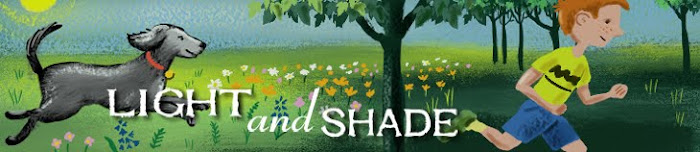For this week's 'Illustration Friday' challenge, which is the word "Ferocious," I stuck with the first idea that popped into my head, which was little children acting like ferocious beasts. I started off by doing some digital sketches using the 2B pencil brush in Painter 12. Originally I thought I would do a whole series of sketches, but I ended up just doing two which I then painted using Painter 12's new watercolor brushes (which I really like by the way).
For this week's 'Illustration Friday' challenge, which is the word "Ferocious," I stuck with the first idea that popped into my head, which was little children acting like ferocious beasts. I started off by doing some digital sketches using the 2B pencil brush in Painter 12. Originally I thought I would do a whole series of sketches, but I ended up just doing two which I then painted using Painter 12's new watercolor brushes (which I really like by the way). I started out with a sketch of a child wearing a headband with attached animal ears. A long, cloth belt tied around the waist makes a tail. He/She (at this point the sex hadn't been decided) is trying to scare a kitten.
I started out with a sketch of a child wearing a headband with attached animal ears. A long, cloth belt tied around the waist makes a tail. He/She (at this point the sex hadn't been decided) is trying to scare a kitten.  As I began to refine the sketches, the first child turned into a little girl in her pajamas. She is imitating the lion that is depicted on her pajama top. The little boy is trying to frighten a puppy. As I refined him, I gave him pajamas with a dinosaur on the top and put him in slippers that looked like alligator heads.
As I began to refine the sketches, the first child turned into a little girl in her pajamas. She is imitating the lion that is depicted on her pajama top. The little boy is trying to frighten a puppy. As I refined him, I gave him pajamas with a dinosaur on the top and put him in slippers that looked like alligator heads.
After finishing and cleaning up the sketches, I began painting them using Painter 12's new watercolor brushes. For painting the figures I used the Digital Watercolor 'New Simple Water' brush and the 'Coarse Mop Brush.' For the blue background, I used one of my favorites of the new brushes that come with Painter 12 - the Real Watercolor 'Fractal Wash' brush. This brush acts and looks like a real wet wash, and the speed at which it paints is greatly improved over previous versions. It's a great brush for adding a wet looking, fuzzy background.
At this point, I also added in another sketch of the first little girl, showing her sneaking up on the kitten. I liked the idea of showing a sequence, but it wasn't going to work with the image of the little boy and the dog, so I decided to split the illustration into two illustrations. The boy and the dog now became a separate image.